|
|
|
How To Install Fonts into Your Windows Fonts Folder
The experts all agree to never install fonts by either dragging a font to the folder or to download directly into the folder. Always use the install feature or a font manager. I prefer a manager but the install feature works well too.
It works best to download all your fonts into a temporary folder on a separate drive if you can. That way you have them just incase.... also with a font manager, if they are in the same drive, if you wish to move a font to another category, you then may have to dlete it from your windows fonts folder to move it. If it's on a separte drive, it doesn't effect it.
Also, your computer works better if you keep your fonts folder to only those fonts you have to have plus the fonts you use often. You may have the use of any font without installing it if you wish to use it for a short term while working in PSP or your publisher program by simply double clicking on the font in your Temp Font File and bring up the Font View window. Minimize that window and it is available. Once you have it selected as in PSP though, you do have to keep the font view box minimized or you lose its function. Once the box is closed, the font is gone.
OK, on to the tutorial!
Step one:
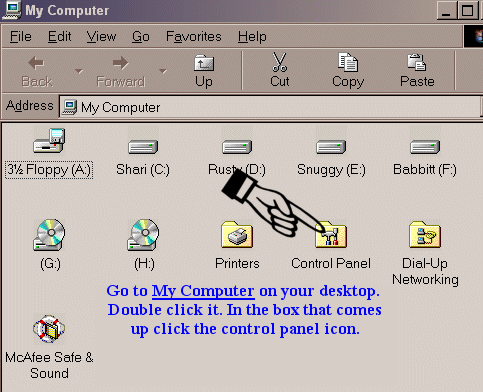
Next:
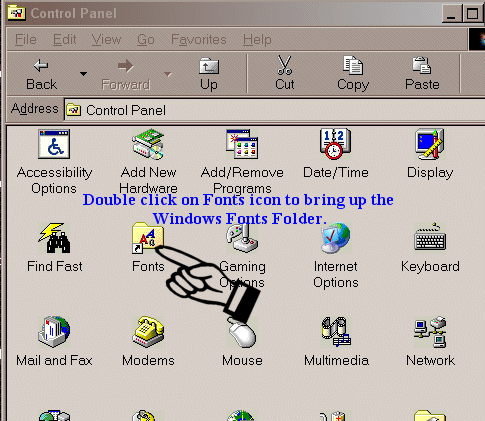
Next:
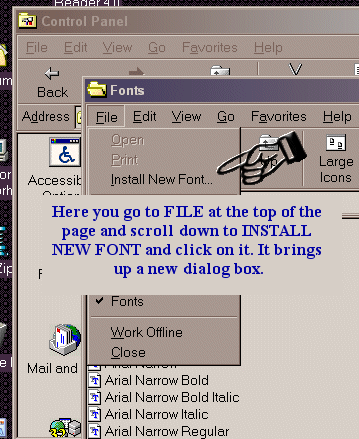
NEXT:
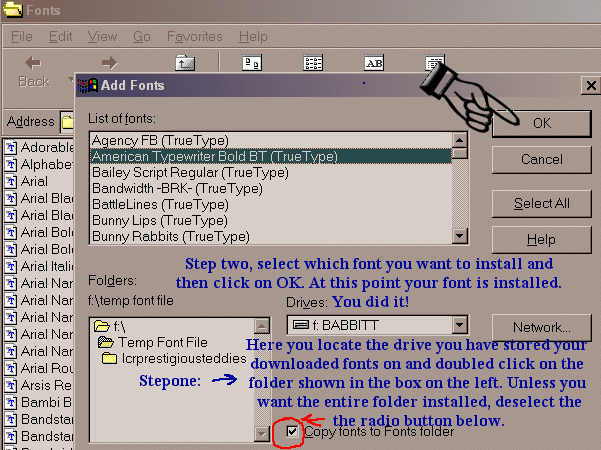
YOUR DONE, CONGRATULATIONS !